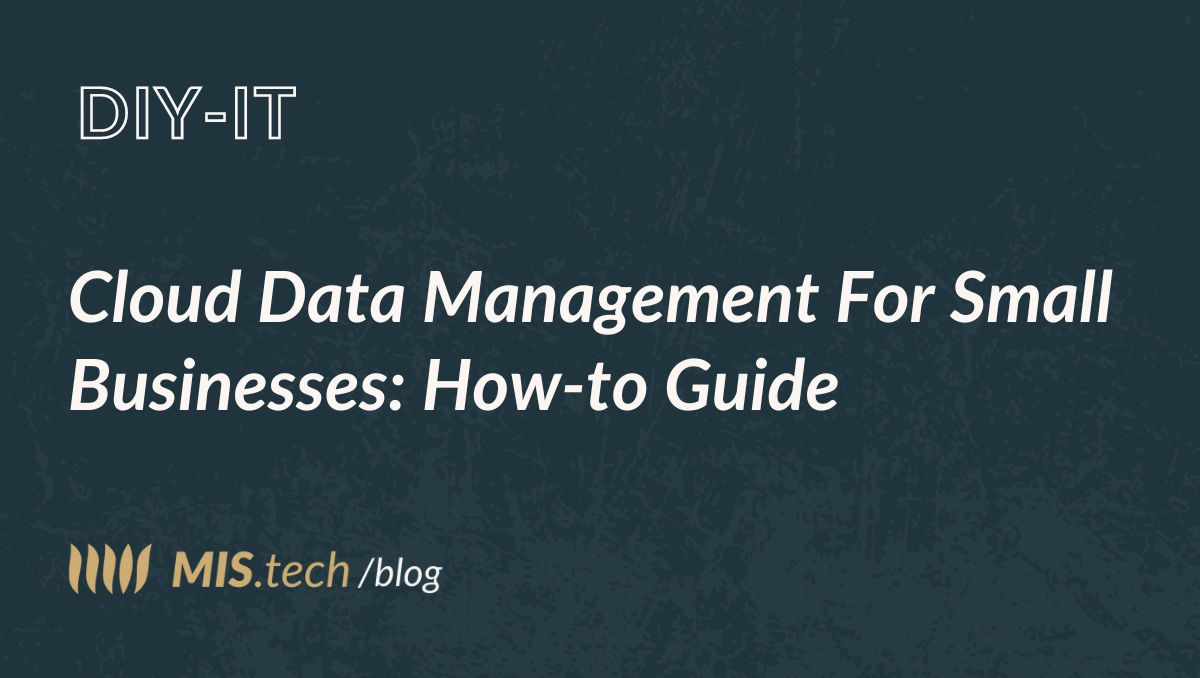Data is the lifeblood of any business. It drives your day-to-day operations, helps make an informed decision, and allows you to scale the right way.
The way data is generated, collected, stored, and managed has a huge impact on your overall efficiency as well as security as a small or even a large business. If anything, it’s more important for small businesses, if you want to scale.
It’s a common misconception that only large and global corporations need data management strategies and procedures.
Don’t worry though. This may sound complicated at first, but by the end of this guide, you’ll have a much better understanding of how to approach your data management. Generally, we recommend using the cloud to manage and store your data, as you’ll see.
But there are other alternatives as well.
Here’s what you’ll learn:
- Understanding what is data management and how it works. Exploring on-site vs cloud storage for data management for small businesses.
- Importance of data hygiene and how this one common mistake might be holding you back.
- How to enhance your business security and protection through cloud data management.
- Best practices to reap the benefits of cloud computing and data management.
- What all this means for small business data management (3 main benefits).
Before we begin…
Need help with information technology operations, management, cybersecurity, or something else?
We provide full-stack IT services. Across different fields and industries.
For more info, see here and get started with a free consultation!
What Is Data Management For Small Businesses And How Does It Work?

Generally speaking, there are 2 types of data storage we manage:
- On-site – Data that is stored on local hardware, such as severs, computers, or other devices.
- And cloud data – Data stored on external servers, typically managed by another company online.
Regardless of the industry you’re in, your business most likely relies on a lot of data in its daily operations.
However, there is no clear answer as to which data storage option is “better”, because it largely depends on the specific business.
Both storage options have their own advantages and disadvantages (see below), which you should be aware of before you make a decision.
So, let’s break this down briefly before we move on.
On-site data storage: pros and cons
The pros of on-site data storage include:
- Physical control over your backups.
- Keep your critical data in-house. No third party has access to your sensitive information.
- Don’t need to rely on an internet connection to access your data.
- Reduced internet costs by storing data onsite.
On the other hand, the cons of on-site data storage include:
- Typically more expensive than other types of computer hardware. On-premise server costs start from $1,000-$2,500, which also needs maintenance costs, user support, offsite backup, and more.
- Increased risk of data loss in case of ransomware or cyber attack.
- Harder to scale as you’ll need more storage space for new hardware.
- Needs space in your office or server room, in addition to dedicated IT support.
The other alternative is storing your data on the cloud.
Let’s take a look.
Cloud data storage: pros and cons
The pros of cloud data storage include:
- Flexibility to access data and information from anywhere as long as you have an internet connection.
- Consistency between users as everything is automatically synced. This way, employees access the latest version of any file and can work on it together.
- Simplified disaster recovery as cloud providers employ robust data backup and redundancy measures.
- Makes scaling easier. You can add new features, users, or control with just a few clicks.
On the other hand, the cons of cloud storage include:
- Internet dependent. A power outage could pause your entire team’s productivity temporarily.
- Potentially less secure than on-premise storage hardware. You still have to follow best cybersecurity practices and employee awareness. Though, the cloud can still be very secure, as you’ll see below.
- Increased cost of scalability, the more services your business needs, the greater the costs.
If you prioritize flexibility and want to be able to scale fast though, the cloud is a great option.
And if you have under 50-75 employees, in many cases, you might not even need any IT on-premise. This is especially the case if you want your team to be able to work remotely.
All this said, there is one other option called the ‘hybrid’ option, which is sort of a combination of both. This can offer the flexibility of the cloud and the control of on-premise IT, by having certain files locally and some in the cloud.
But in the long run, this option isn’t very cost-effective.
Additionally, too many businesses simply hoard data, which holds them back. Here’s how.
Importance Of Clean Data Management And Hoarding
Retaining every piece of data can open up liabilities that outweigh any potential value.
Companies shouldn’t focus on storing too much or too little data, but instead, store what is valuable and useful.
Organizational data hoarding happens when companies collect and keep large amounts of useless data, with no intention of deleting it.
83% of IT decision-makers have said they believe their company is a data hoarder.
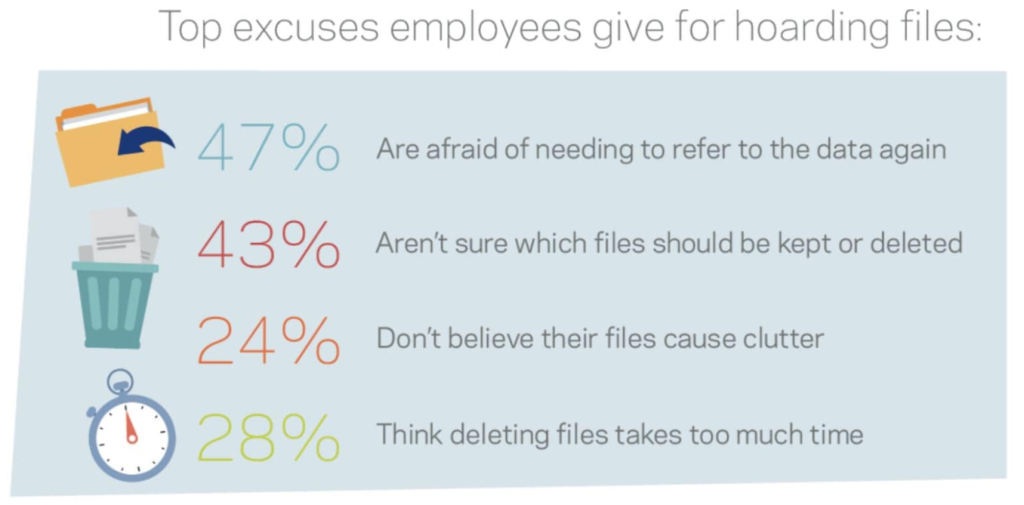
The reason this is important is because over time, companies become less efficient and put their company’s and users’ data at unnecessary risk. For example, failing to purge old, sensitive data can make any security breach much worse.
To avoid data hoarding, it’s essential you:
- Classify incoming data so you know what’s important, real data, or junk.
- Delete data you no longer need.
Consider introducing the data lifecycle management process, which includes the following steps:
- Creation.
- Storage.
- Usage.
- Disposition.
- Archival.
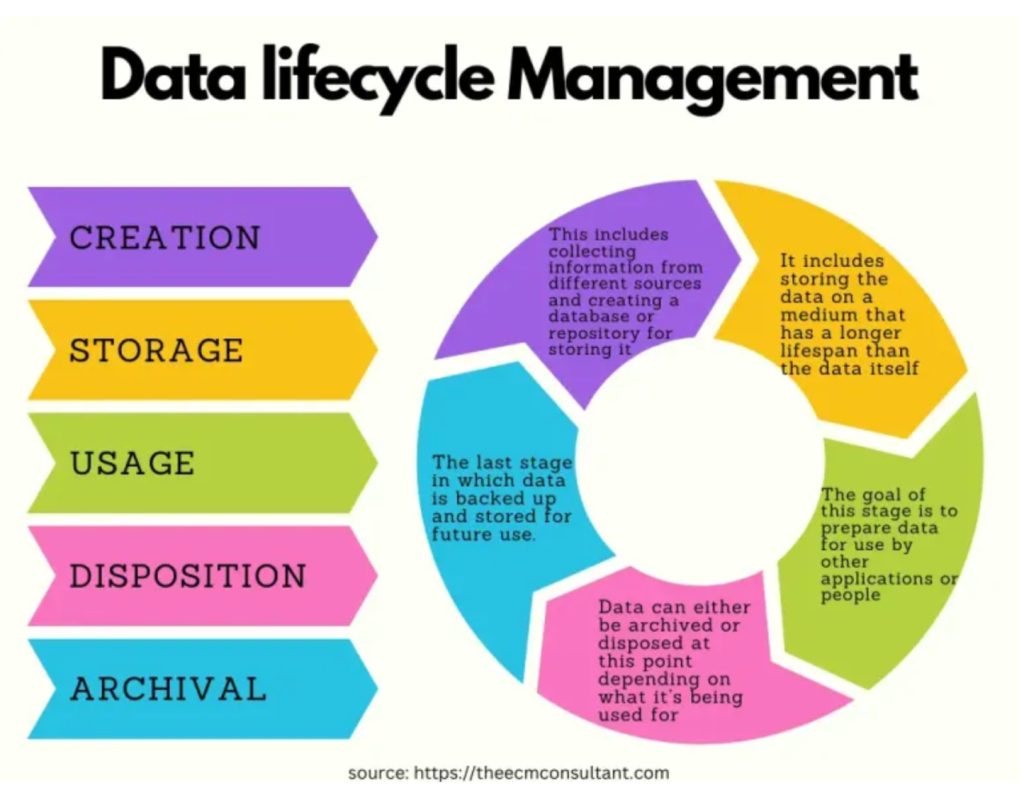
Then, the main goals of proper data hygiene is as follows:
- Ensuring data availability for businesses and employees to gain insights and make decisions based on the right data.
- Maintaining data security by reducing sensitive data that is no longer needed (e.g. old customer or employee data who no longer works there.).
- Optimizing data storage by storing only high-quality, needed data.
Here’s how cloud data management helps with this.
How Cloud Data Management Offers Improved Security And Protection
Whether you’re using cloud services or an on-premise solution, the frequency of spending money every 3-5 years is inevitable.
That said, you still want to get the most out of your data management security.
Cloud solutions offer enhanced data management capabilities compared to on-premise options, especially in terms of security management.
For example, you have cloud-based services like Office 365 which provide advanced security features such as:
- File access restrictions based on user level or permission settings.
- Copy prevention to block downloads, copy-and-paste, and more from unmanaged devices.
- Data removal from devices to protect sensitive information.
The ability to protect sensitive data and intellectual property is a significant advantage of cloud solutions, as opposed to older on-premise systems where the data can remain accessible after an employee leaves the company.
Additionally, the cloud offers security measures such as 2-factor authentication, firewalls, identity management, and more.
For the sake of extra reliability and continuity, you can also introduce backups or an additional server.
But for most small businesses, this is going to cost a lot more, which will also increase with additional disaster recovery measures, such as geolocation replication. Though, some of these extra security features might be redundant and remain completely optional.
Compared to on-premise setups, cloud solutions are considered reasonable and budget-friendly. A cloud service, for example, could provide data storage at a monthly cost of $500, eliminating the need for upfront investment.
Cloud Computing Best Practices For Data Management And Retrieval
If you’re going to use cloud computer, it’s essential you get the most out of your data security and management online.
For that, there are certain features and best practices which give huge benefits to your business.
1. Reverse cloud backups
A reverse cloud backup refers to a backup strategy where your data is backed up from the cloud to an on-premise location, or another cloud service.
In a traditional scenario, data is copied from local systems to a cloud storage service for safekeeping and disaster recovery.
However, in this case, a reverse cloud backup involves the movement of data in the opposite direction: From the cloud back to on-premise.
Why’s that?
Biggest use cases include:
- Data migration. A reverse cloud backup helps facilitate data migration process when transitioning from one cloud service provider to another.
- Disaster recovery. In case you need to restore data back to an on-premise environment for quick recovery.
- Archiving and compliance. In case you need to retain data for compliance or legal reasons.
2. Roll back data because of revisions
Rolling back your data because of revisions refers to the process of reverting to a previous version of stored data due to changes or revisions made.
This happens usually if newer versions of your data contain errors, inaccuracies, or unwanted modifications, and it’s necessary to restore data back to a known or reliable state.
If, for example, you’re working on a collaborative document in the cloud, but you suddenly realize your team member has made an error, you can simply roll back the file because of revisions.
Meanwhile, if you were working on the file offline, someone could have overwritten the previous version of the file.
3. Data encryption and access controls
Securing your data is essential in cloud computing.
By implementing strong encryption, you can help prevent unauthorized access and safeguard sensitive information.
Additional measures to enhance data security include:
- Access controls: Through role-based access controls, only authorized users can gain access to specific data and resources.
- Multi-factor authentication: Enforce MFA to add an extra layer of security beyond passwords.
- Data masking: For sensitive data, consider masking techniques to replace original data with fictional but realistic values, reducing the risk of exposure during testing or analysis.
Similarly to how music went from CDs and DVDs to streaming, the cloud helps facilitate a lot of data storage and management needs.
What Does This All Mean For Data Management For Small Businesses? 3 Main Benefits To Consider
In the end, all of these subscription services in the cloud benefit small businesses.
It comes down to these 3 main benefits:
Convenience: Seamless accessibility to data from anywhere
One of the biggest advantages for data management by adopting subscription-based cloud services is the unparalleled convenience and flexibility they offer.
On-premise storage methods often require physical presence to access important files and documents.
With the cloud though, geographical barriers vanish as you can access files from virtually anywhere as long as you have an internet connection.
Scalability: Tailored to business needs and resources
Small businesses often experience fluctuating resource requirements as they grow and evolve.
Subscription-based cloud services offer a dynamic solution to this challenge through their inherent scalability.
These cloud services allow you to adjust your computing resources, storage capacities, and software licenses all based on your unique requirements.
Storage: Affordable and efficient data management
Last but not least, to go back to data management, cloud services with a pay-as-you-go model allow small businesses to only pay for the resources they consume.
Traditional on-site data storage methods often require significant upfront investments in hardware, maintenance, and physical space.
Cloud, meanwhile, allows businesses to pay only for what they consume and need for data storage. If, suddenly you need more storage, you can simply scale and get more storage with the click of a button (and of course, extra cost).
Conclusion
So, to recap, how you manage data helps shape your business trajectory.
On-site storage offers more control but limits scalability.
While cloud storage introduces flexibility, collaboration, and many other benefits.
Generally speaking, if you’re a small business with under 50-75 employees, cloud storage will be better for you.
But if you still have questions based on your unique business needs and requirements…
We provide comprehensive managed IT services for technical simplicity.
Learn more or get started with a free consultation here!
To recap:
- What is cloud data management?
Cloud data management refers to the process of storing, organizing, securing, and maintaning your data using cloud-based technologies and services. Various activities include data storage, backup, recovery, access control, and more.
- What are the 5 stages of data management?
The 5 stages of data management include:
- Creation.
- Storage.
- Usage.
- Disposition.
- Archival.